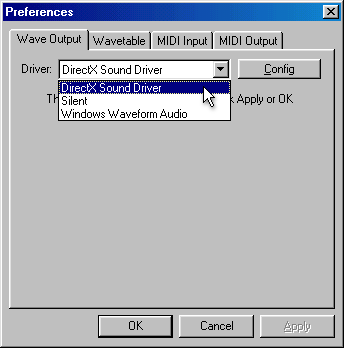
| Driver | Description |
| DirecX Sound Driver | This driver is meant for systems running Windows 9x and 2000 systems with DirectX compatible audio cards. This driver includes several options to optimize it on your system. |
| Silent | This driver is used when it is important to have no audio at all. This is most often used when recording a song to wave file. |
| Windows Waveform Audio | This driver is meant for Windows NT and legacy audio cards which lack support for the DirectX audio standard. It also has a few options to help optimize it on your system. |